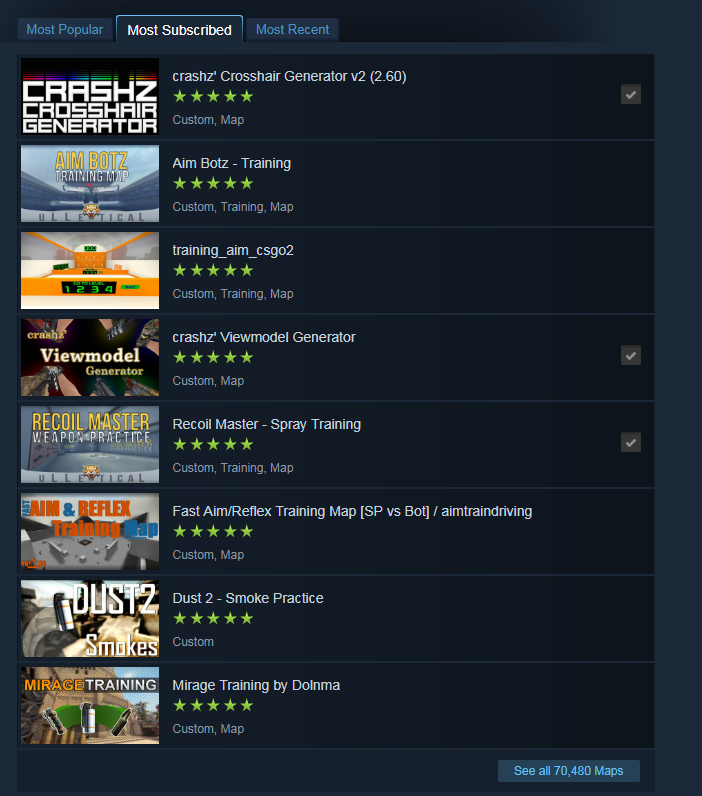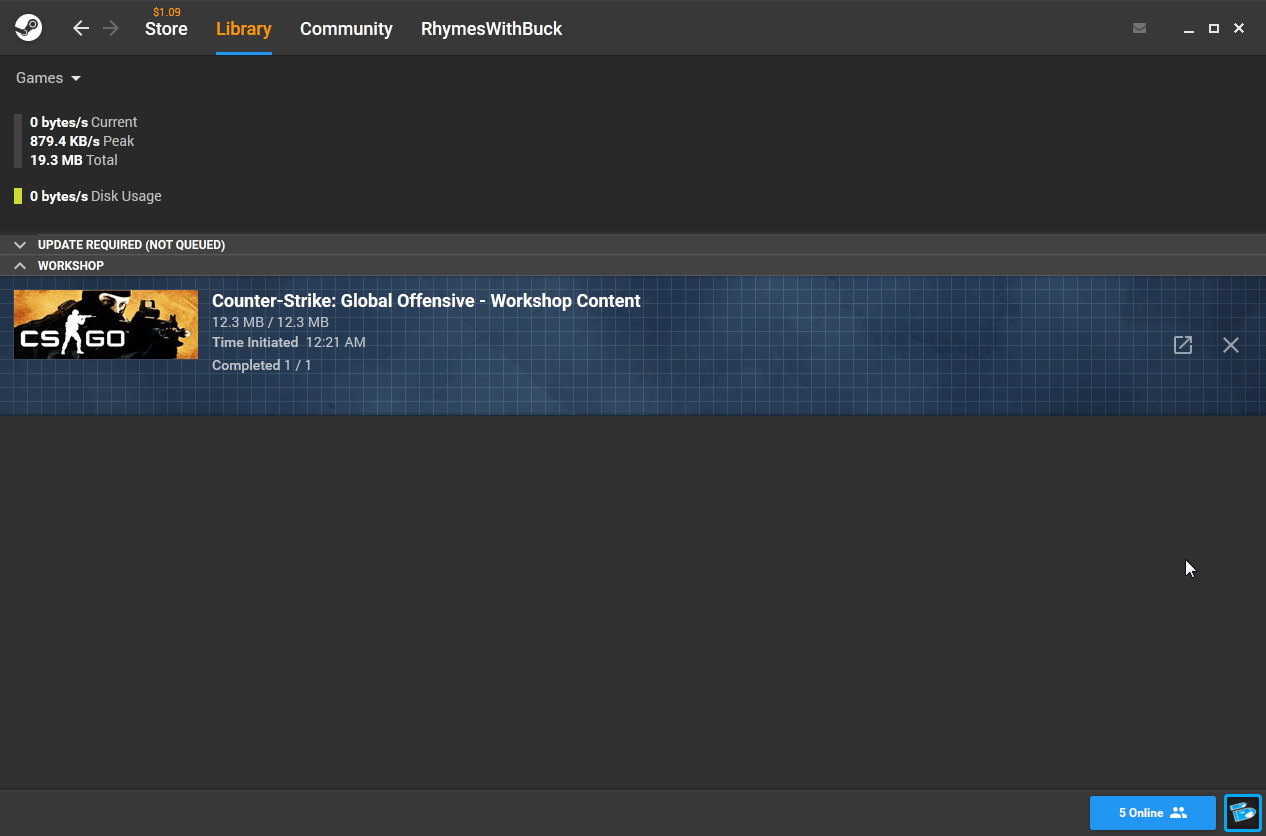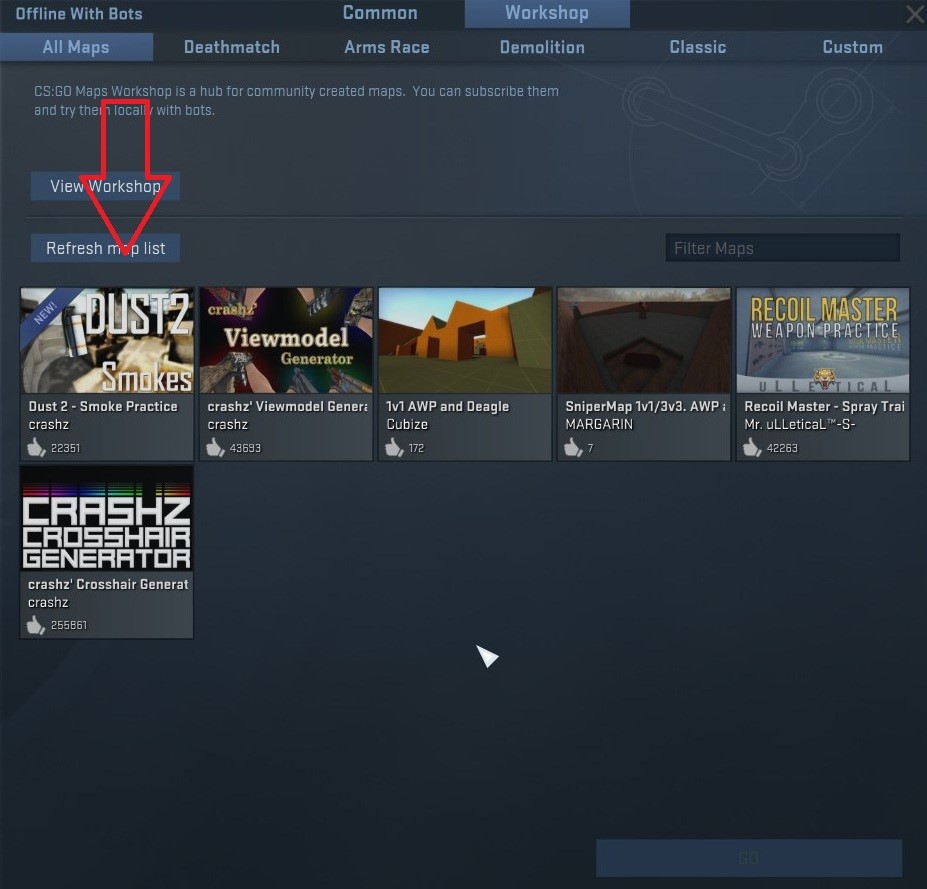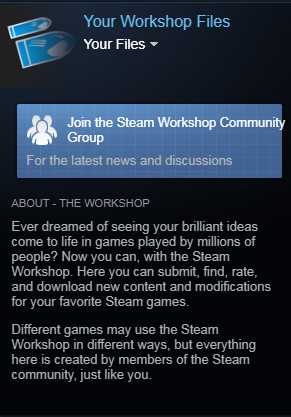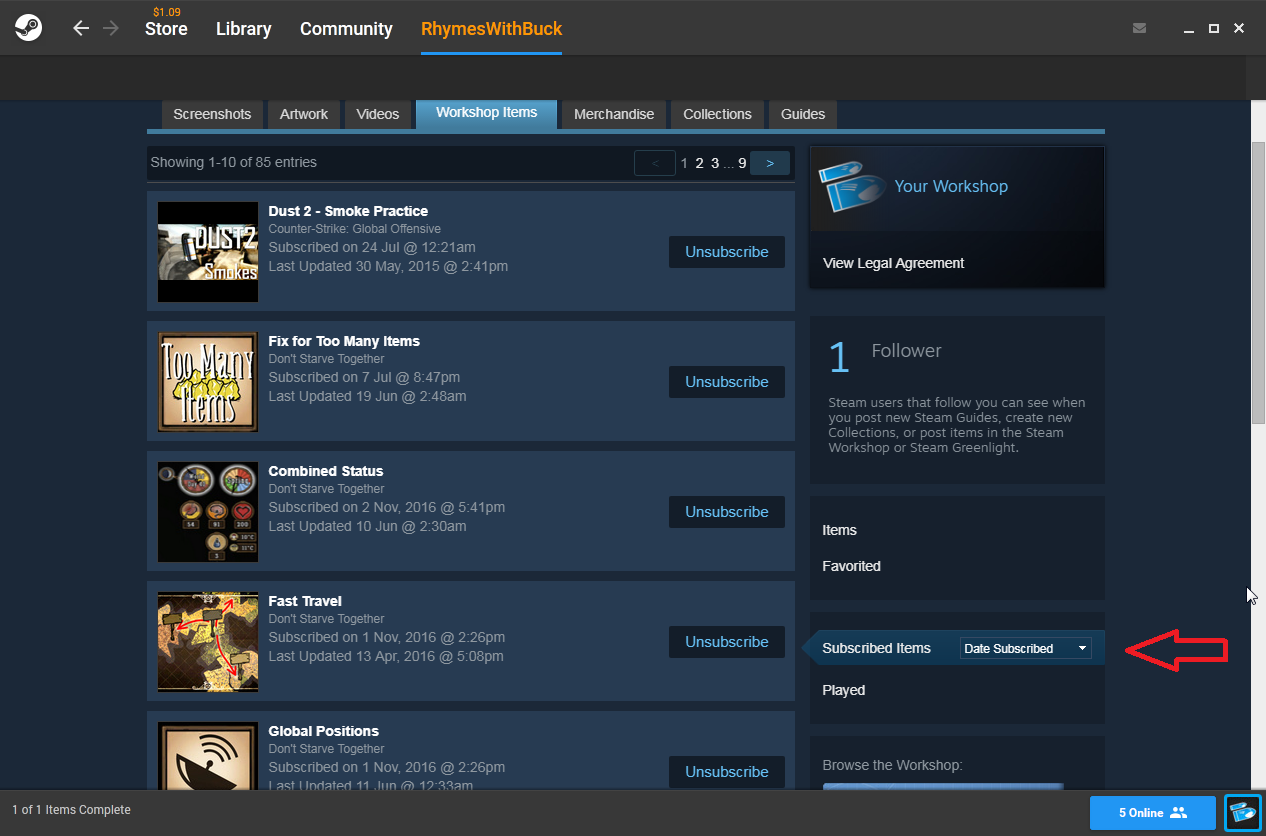How to browse the Steam workshop
You can access the Steam workshop on your web browser by going to this Steam community Workshop Page. Alternatively, you can access it within the Steam client itself by clicking ‘Workshop’ under the ‘Community’ tab. If you are using the web browser, make sure to log in with your Steam account if you want to download it from the workshop. Once inside the workshop, you can browse the vast collection of user-uploaded content using the search bar, or by clicking one of the sort buttons on the right. If there is no Browse the Workshop button, then the game doesn’t support the Steam Workshop.
Steam Workshop Mods: Free or Not?
How to download a mod
Let’s use the popular FPS shooter Counter Strike Global Offensive as an example by download a training map. Use the search bar to navigate to the CSGO workshop page. Find something you wish to download then click on it. Let’s download Dust 2 – Smoke Practice as an example. Users can give reviews and ratings for workshop items which you can read to find what you are looking for. The rating can be seen in the top right-hand side of the workshop page and scrolling down will take you to the user-submitted text reviews. Click the green subscribe button and the mod/map will be added to your subscription list. Make your way over to the downloads section in your Steam client and you should see the item you just subscribed to in the workshop list. When the download is finished, you can launch the game and access the content in-game. The downloaded map will be available inside the game in the workshop section.
How to delete a mod
To unsubscribe from a mod, go back to the Steam workshop page. Scroll down until you see the ‘Your Workshop Files’ tab and click on it. Now click on the ‘subscribed items’ on the right-hand side of the page. You will be able to see the mod you subscribed to most recently. You can click the unsubscribe button and the mod will be deleted from your library.
Who Can Upload to the Steam Workshop?
Fix: Steam Workshop not Downloading ModsNew Middle Earth Game in Collaboration With Take-Two and Wētā Workshop in The…Overwatch’s New Workshop Prompts Numerous Innovative Game ModesFix: The Function Attempted to use a Name that is Reserved for use by Another…