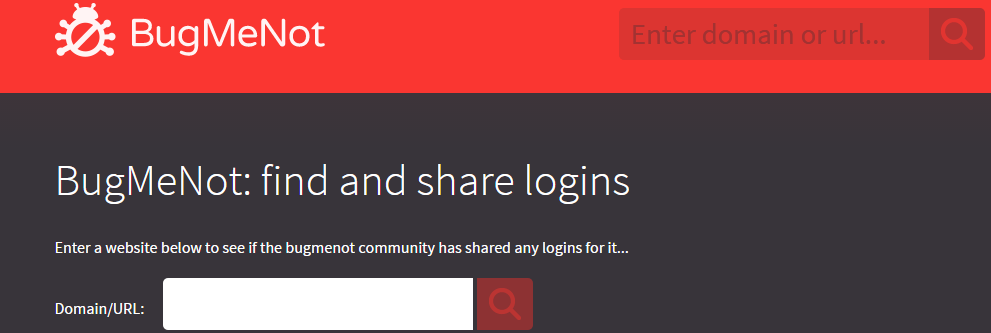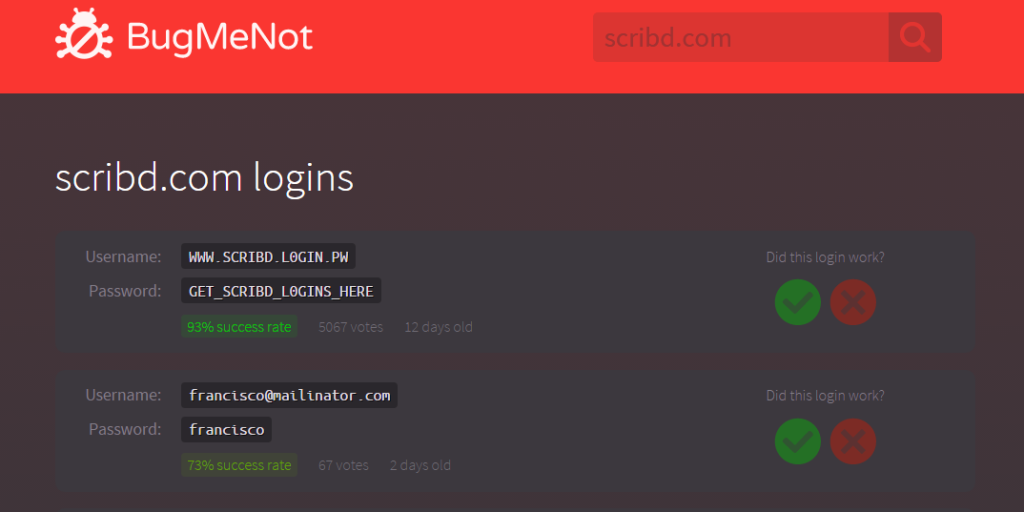Thankfully, there are a couple of ways you can bypass the whole signing up on a website and giving them your legitimate email address phase. You can either create and use a temporary (disposable) email address that you will only be using to receive your account activation email, thus preventing the website you sign up on from sending you spam emails, or you can skip the sign up phase entirely (which is a MUCH better option) by using an account that has already been created on the website in question, the details of which have been willingly shared with you by the person who created the account in the first place. All you have to do is use the login and password shared with you, and you can immediately gain access to the content you would otherwise have had to sign up for. How can you do so? Well, this is where BugMeNot steps in and plays its role. The purpose of BugMeNot is to provide internet users with a platform on which they can share with their brethren the login details of accounts that they have created on various websites all over the World Wide Web. It would be prudent to note that login details for over 450,000 websites have been shared for the world to see on BugMeNot, and all of these accounts were completely free to create and did not cost anyone any money. If there is one rule (or guideline, to be more precise) that users of the longest running login-sharing website must follow, it is that the sharing of login information for accounts that have been paid for or accounts that grant access to paid or pay-per-view content is absolutely prohibited. BugMeNot, or rather everyone who shares login information for accounts on tons of websites on BugMeNot, makes it possible for the average Joe to circumvent the whole “sign up to gain access” ordeal and immediately gain access to whatever they are looking for. However, where there is a lot of good to BugMeNot – such as the fact that finding login information for some of the most popular websites is lightning fast and so is the process of adding logins to BugMeNot – there is also a small amount of bad. The bad part of BugMeNot is that many people add fake login information for non-existing accounts, and while BugMeNot’s login information rating system does a good job of weeding out such instances, they can still prove to be hurdles in the way of people looking to obtain login information in a hurry. All things considered, BugMeNot is a tremendously useful utility, and here’s how you can use it: First of all, open the BugMeNot website by clicking here or navigating to http://www.bugmenot.com on an internet browser of your choosing. Once you are on the landing page of the BugMeNot website, type the website you want login information for into the Domain/URL box and either press Enter or click on the magnifying glass beside the box to initiate a search of the BugMeNot platform for login information for the website you have specified.
On the next page, you will be provided with the usernames and passwords for all the shared accounts that BugMeNot found for the website you specified. Look through the list of search results, keeping a keen eye on the success rate stated beneath each search result as results with a higher success rate are more likely to work.
If you want to help others like you sift through search results faster, after trying out an account from the search results, click on the checkmark or cross beside it depending on whether or not it worked. Getting a working account from BugMeNot may be much harder nowadays than it used to be when the platform was first introduced, but BugMeNot is an extremely useful tool nonetheless. In addition, you can make finding viable shared accounts on BugMeNot even easier by using a BugMeNot plugin for your internet browser, such as the Chrome BugMeNot Lite Plugin which provides users with a dropdown menu full of search results from BugMeNot when they try to log into any website supported by platform.
Fix: The Function Attempted to use a Name that is Reserved for use by Another…What is Takeown and How to Use it to take Ownership of Files and FoldersHow to Sign Into and Use AIMWhat is Maximum Processor Frequency and How to Use It?