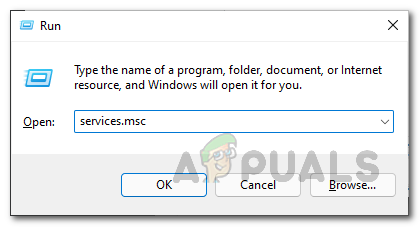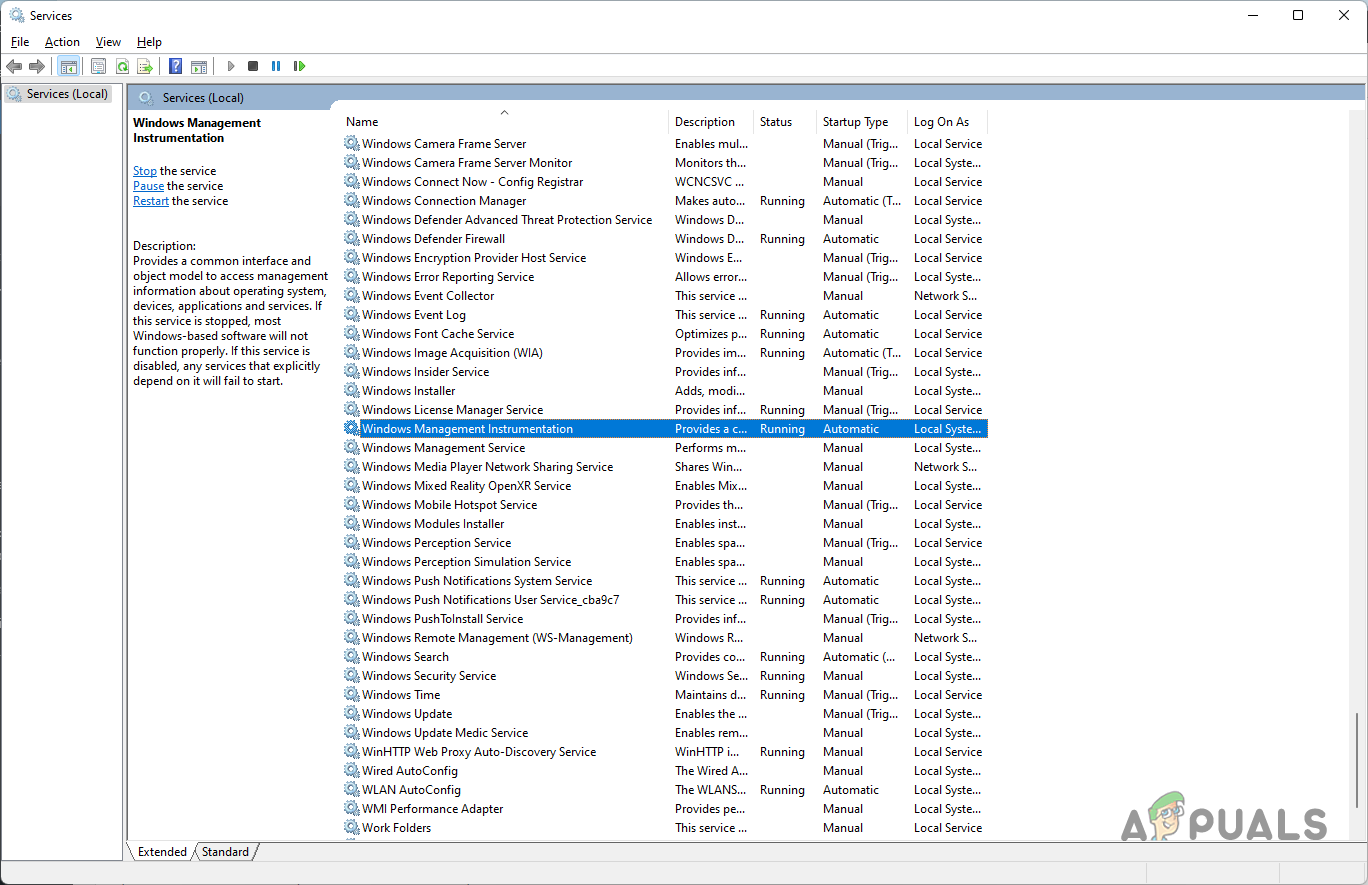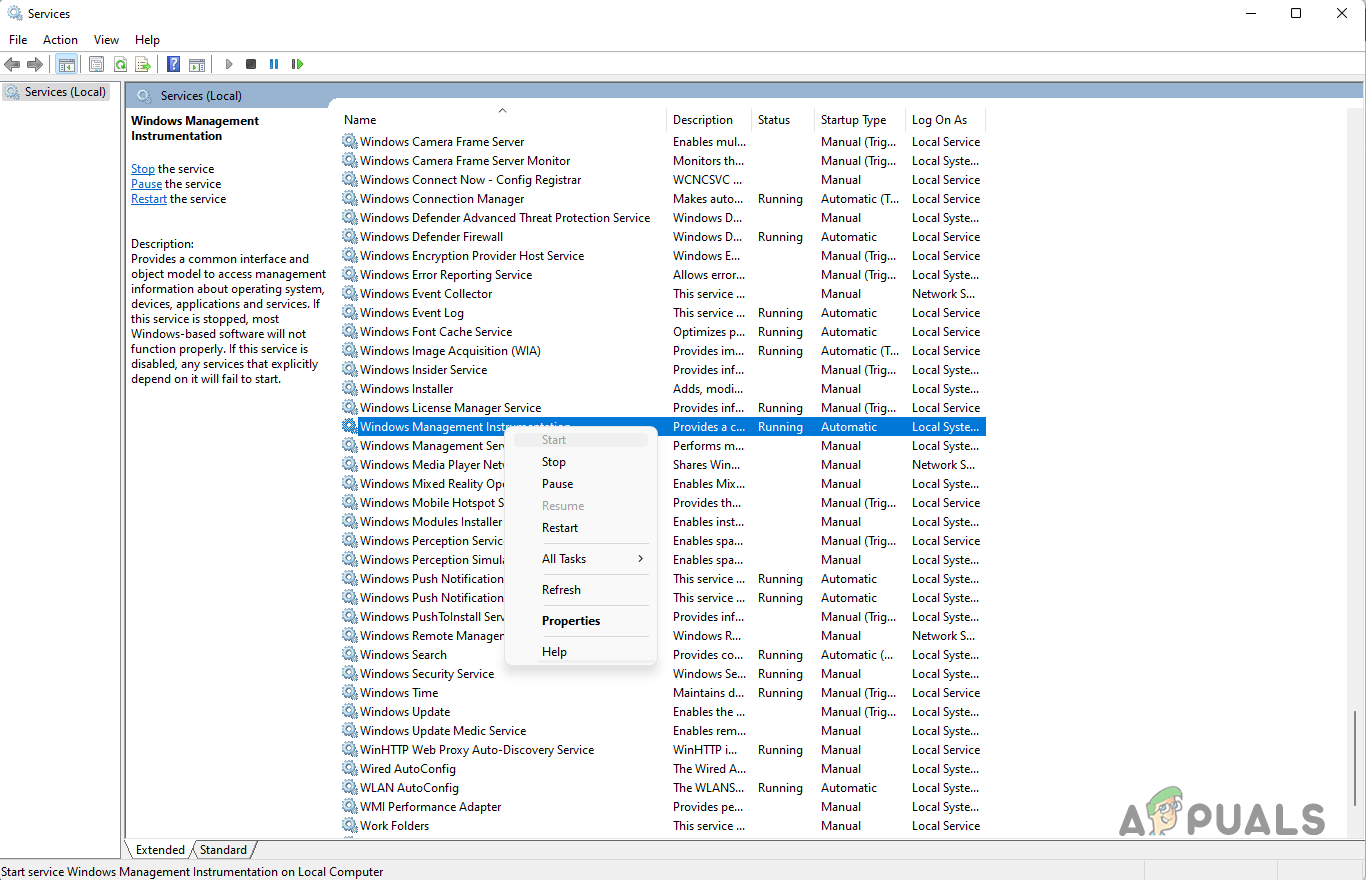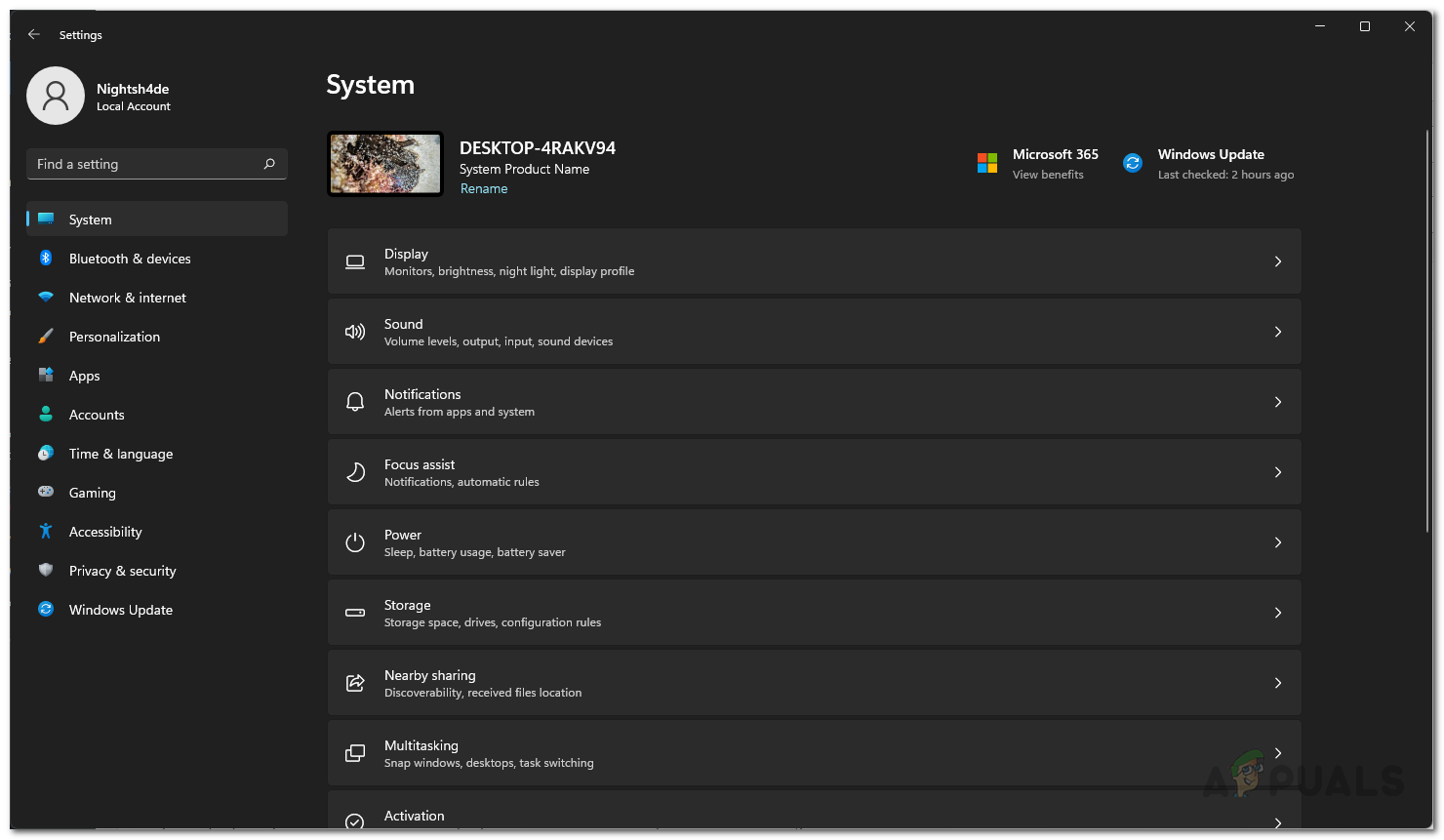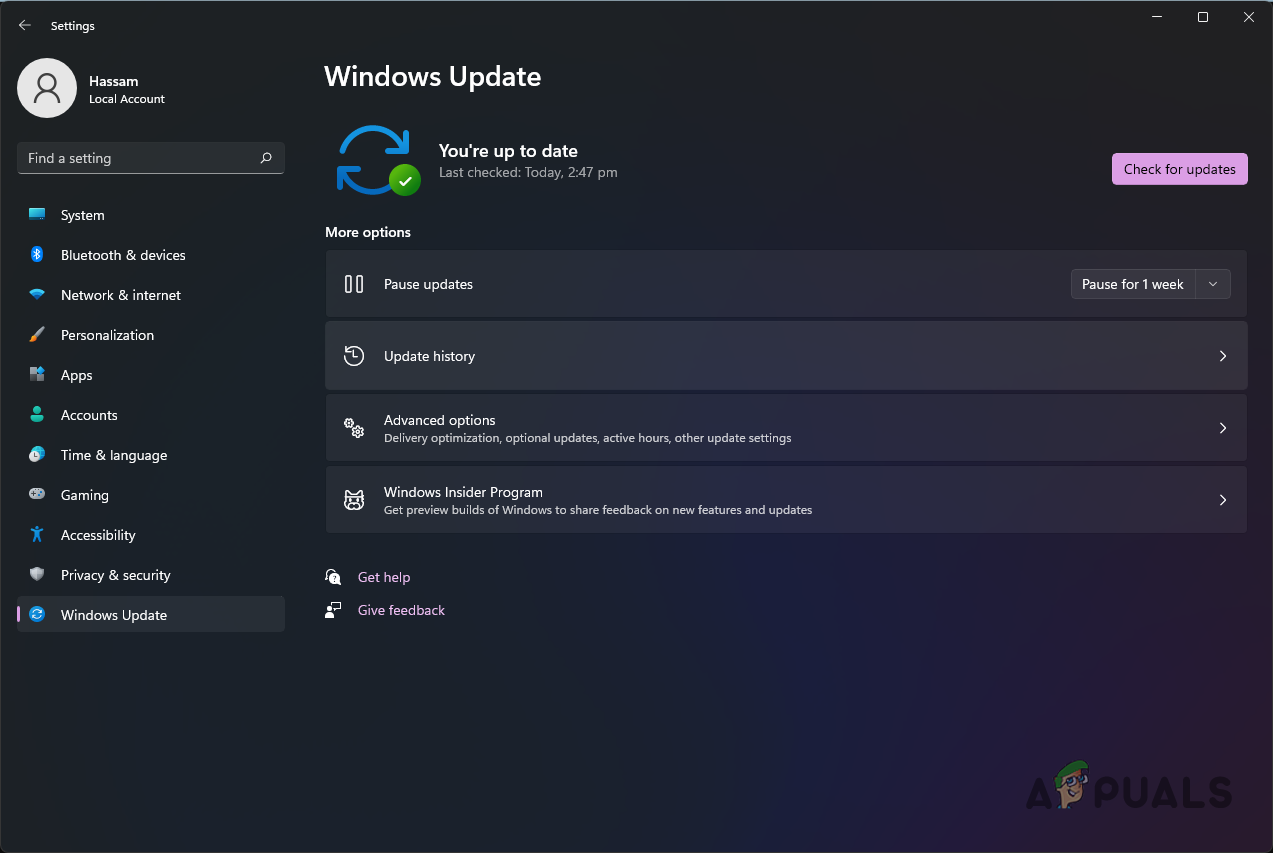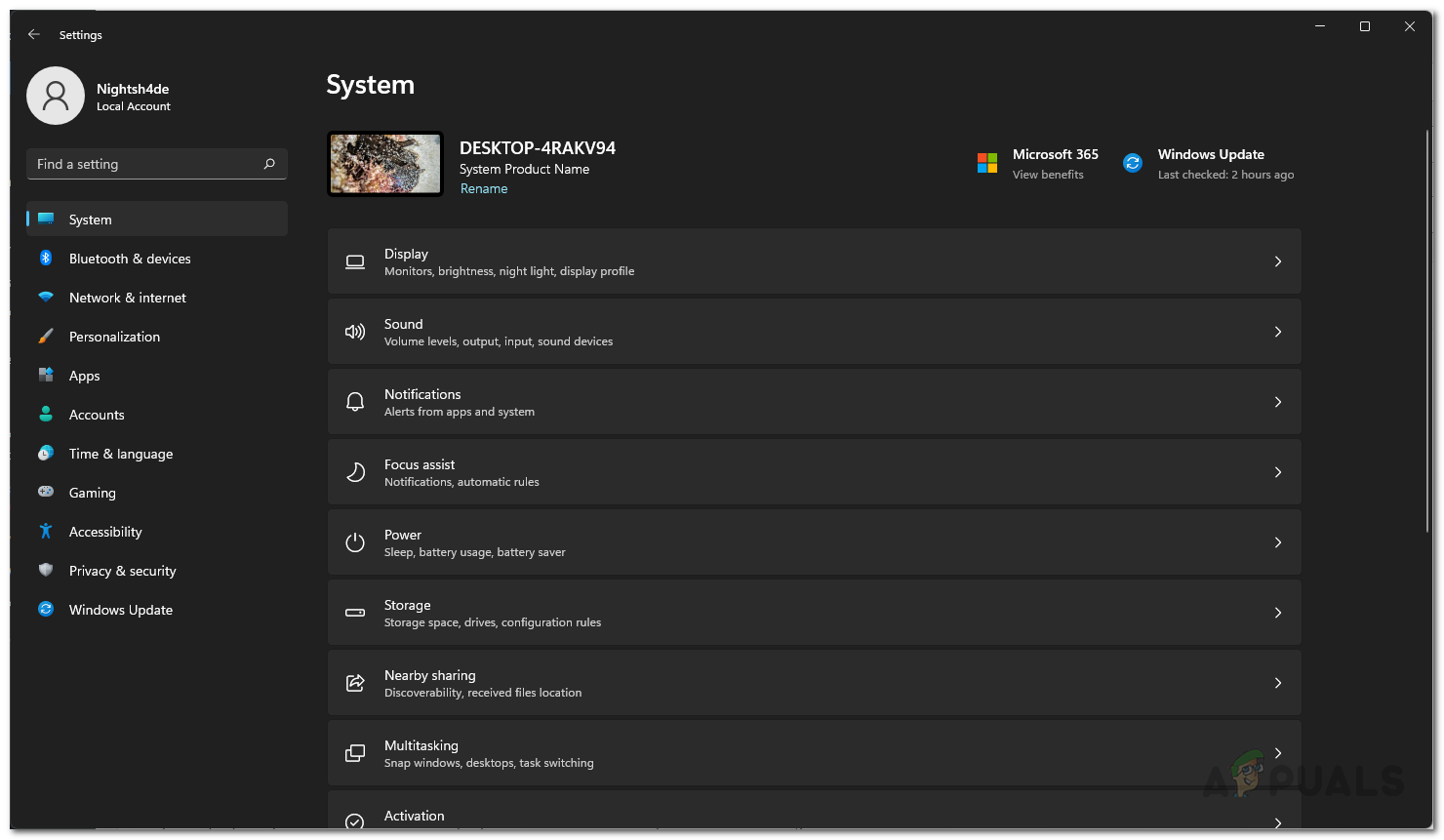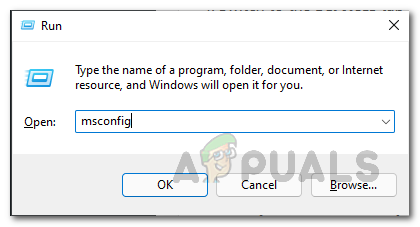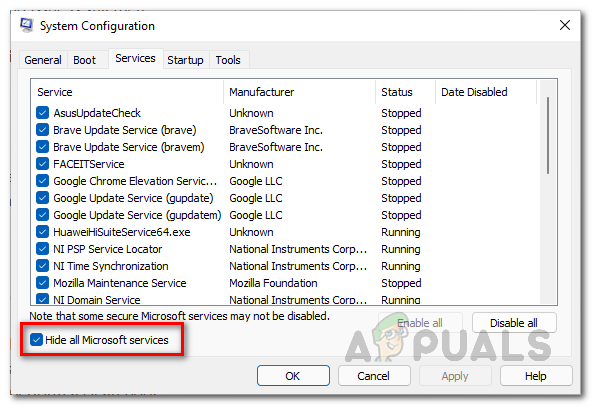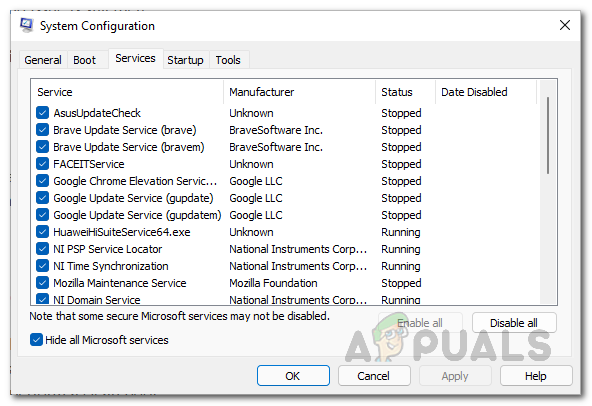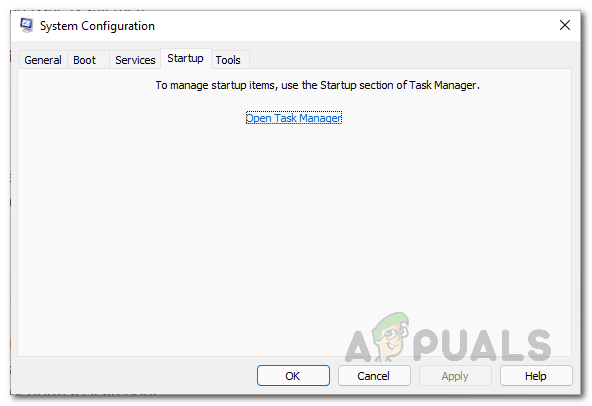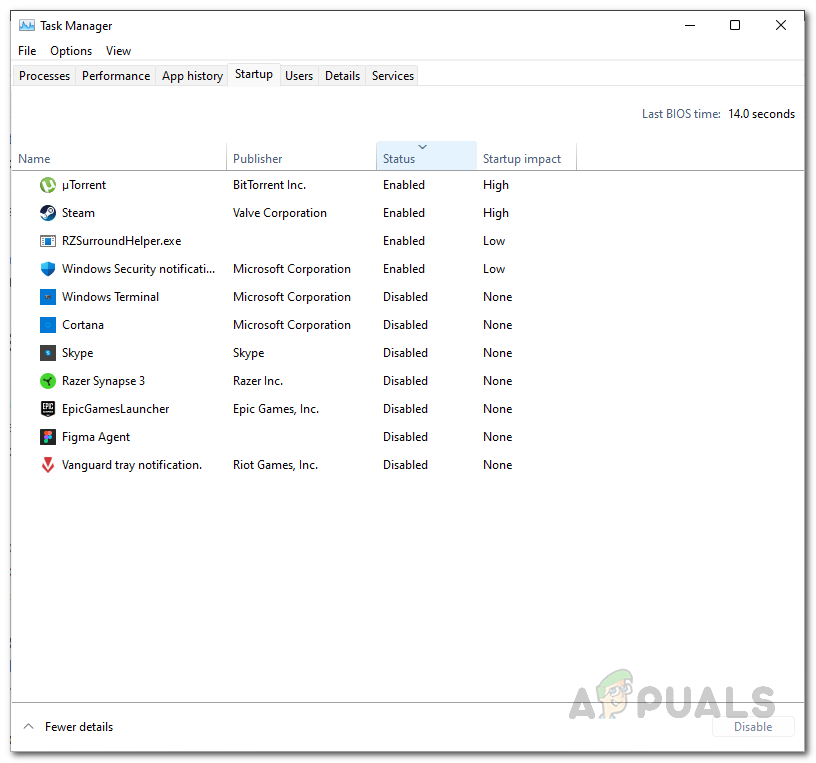As it turns out, Super People is currently in its closed beta phase that allows developers to improve the overall gameplay. It has become a custom these days for games to have a beta phase so that different issues like Super People not loading can be addressed. Before we proceed with the various methods that can help you resolve the issue, let us first go through the causes of the mentioned problem so that you know what actually is going on. Therefore, let us get right into it. Third Party Interference — One of the primary causes of the game not launching when there’s an interference with the game process. This happens pretty frequently and in such a scenario, you can perform a clean boot to see if that resolves the issue for you. Windows Management Instrumentation Service — In addition to third party interference, the issue can also arise when the Windows Management Instruction, a service used for providing an interface for programs to access different operating system information, is stopped. If this case is applicable, you will have to simply start the service and the problem should go away. With that said, let us get started and show you the different methods that you can use to get the issue sorted. So, without further ado, let us jump right into it.
Start Windows Management Instrumentation Service
The first thing that you should do when Super People does not launch is to make sure that the Windows Management Instrumentation service is running. This fix has been reported by the dev team as well so there’s a good chance that this might resolve the issue for you. As we have mentioned already, Windows Management Instrumentation is a service that enables other programs on your computer to access the operating system management information. If this service is not stopped when a program needs it, the app won’t be able to start. In order to fix this, you will simply have to start the service on your system. To do that, follow the instructions that are given down below:
Update Windows
As it turns out, some users who were encountering a similar issue have reported that updating their Windows has resolved the problem for them. Windows updates are normally important especially because they usually have security patches along with new features that are often needed by some games. Therefore, if you are running an older version of Windows, it is important that you update the operating system to see if that resolves the issue. To do this, simply follow the instructions that are given down below:
Uninstall GeeGee Client
In order to play Super People, an app called GeeGee is installed on your system to facilitate the game. As it turns out, in some cases, when the client is corrupted, it can cause the game to not launch at all. In such a scenario, what you can do is to uninstall the client from your system and then try launching the game. Doing so should install the client on your system again. To do this, follow the instructions given down below:
Perform a Clean Boot
Finally, if the above methods have not fixed the problem for you, then it is very likely that the issue is being caused by a third party application that is running in the background. Finding the responsible app can be problematic when you have multiple apps running in the background. If this case is applicable to you, you have the choice of performing a clean boot. Doing so starts your Windows operating system with only the required services running in the background. This means that all of the third party apps are disabled on startup. If your game launches properly after you have performed a clean boot, it will be apparent that the issue is indeed being caused by an app on your system. In such a scenario, you can enable the services one by one to locate the culprit app. Follow the instructions given down below to perform a clean boot:
Super People won’t Load? Try These FixesAn error occurred while updating Super People? Try these fixesSuper People Game Crashing? Try these fixesSuper People Not Logging In? Try these methods