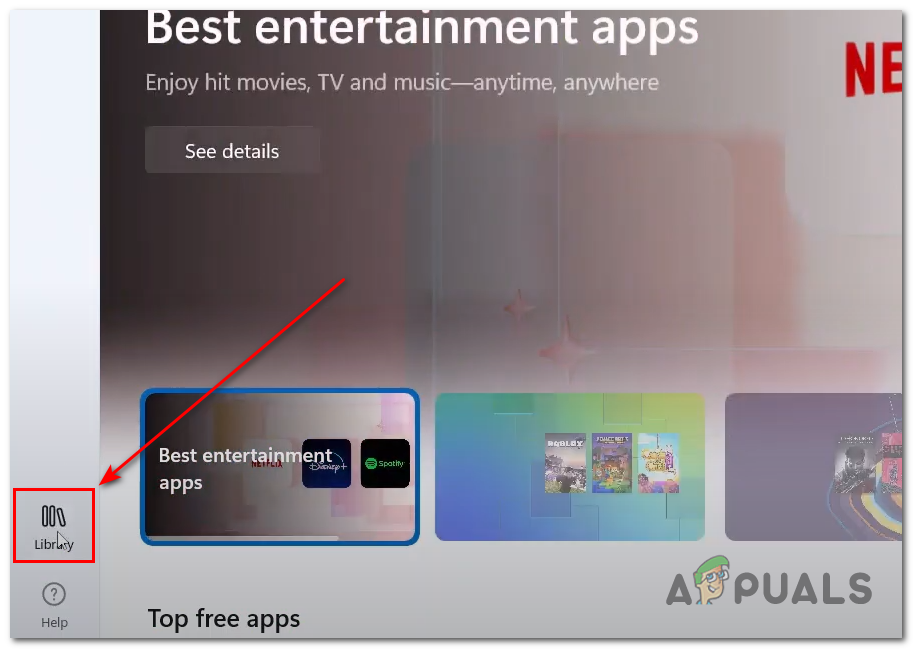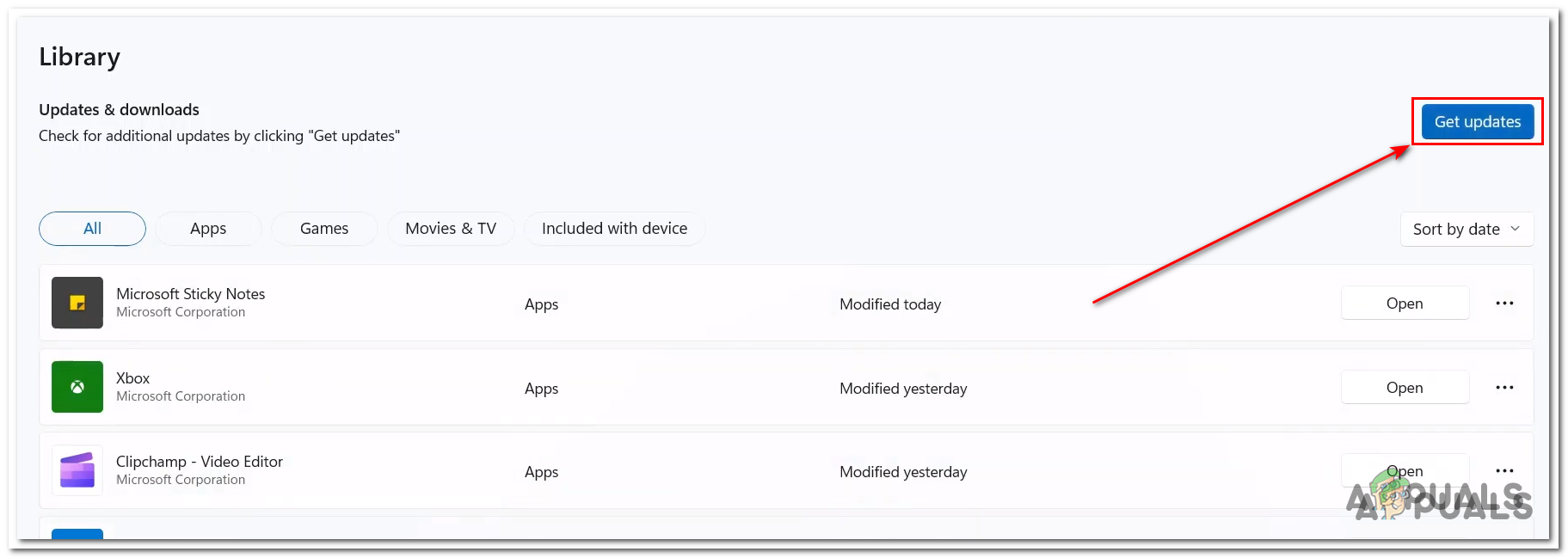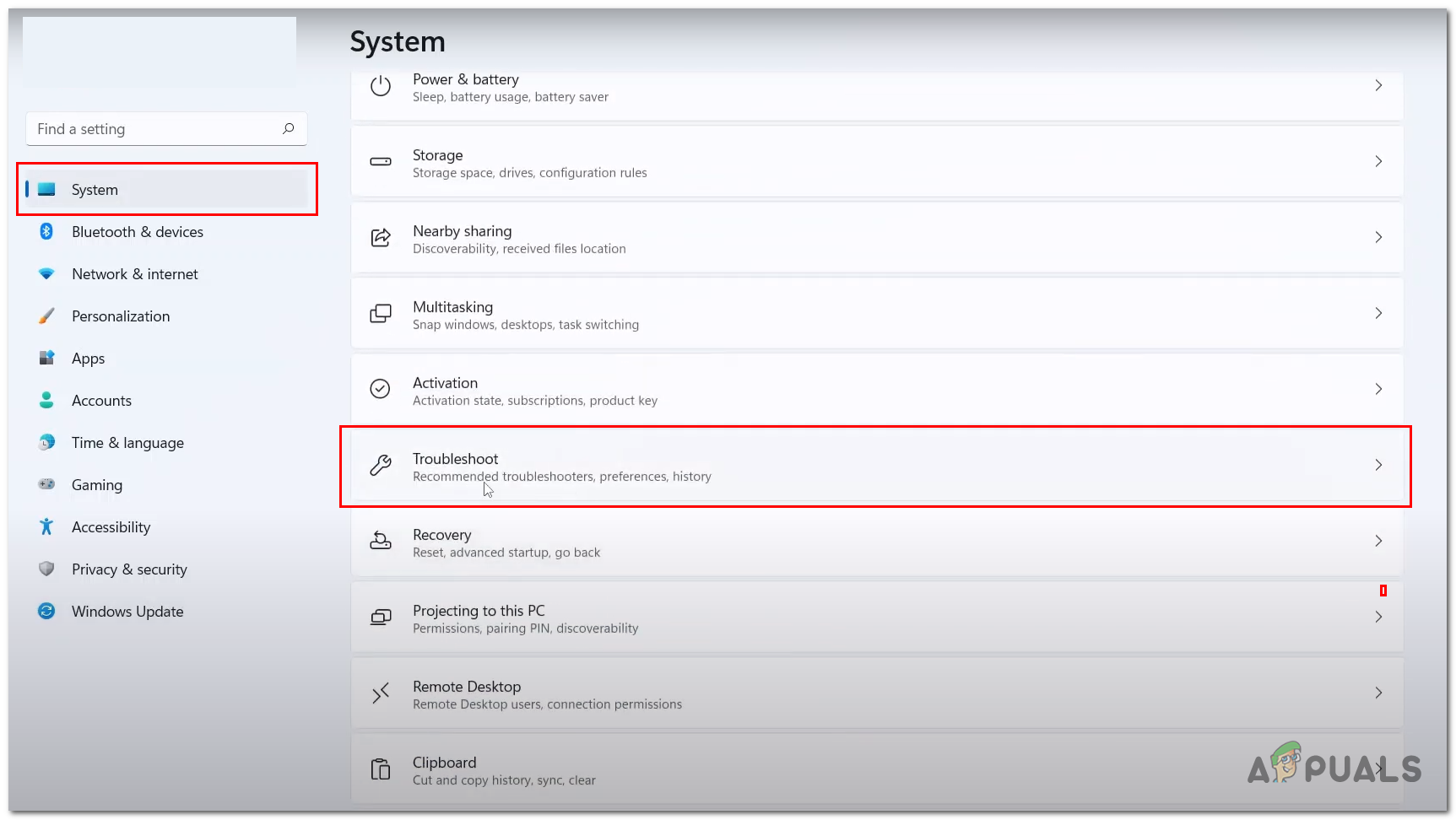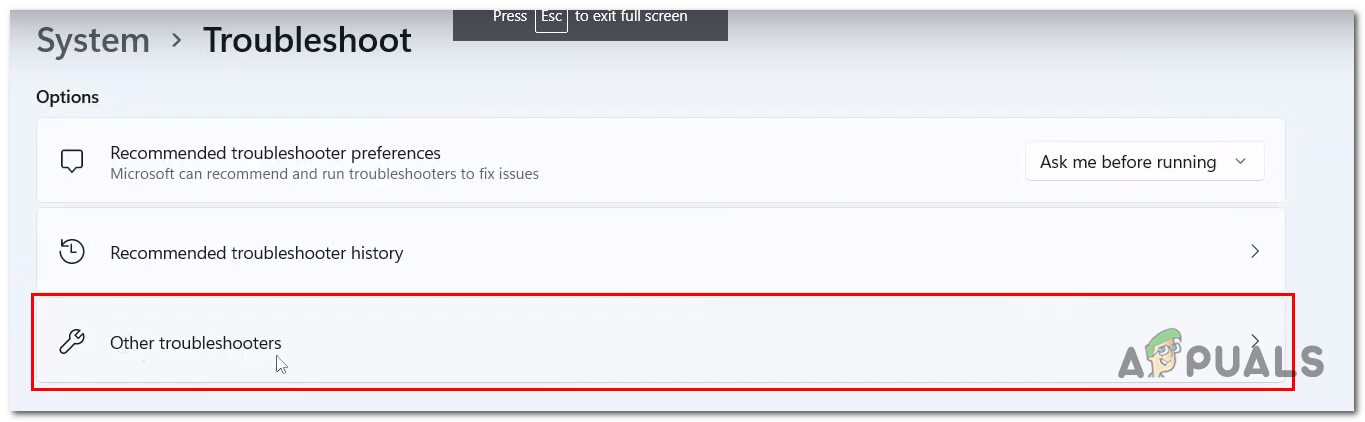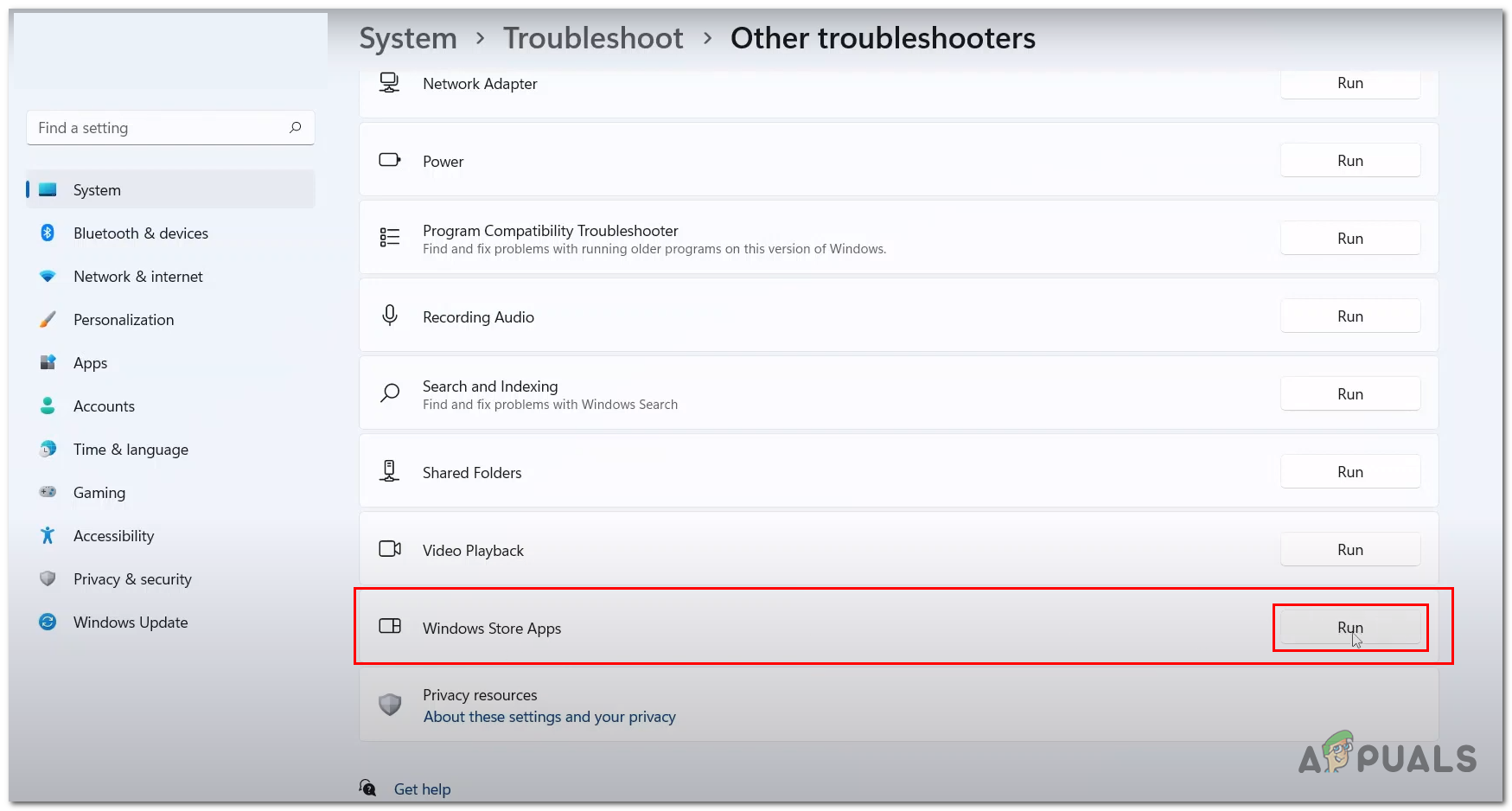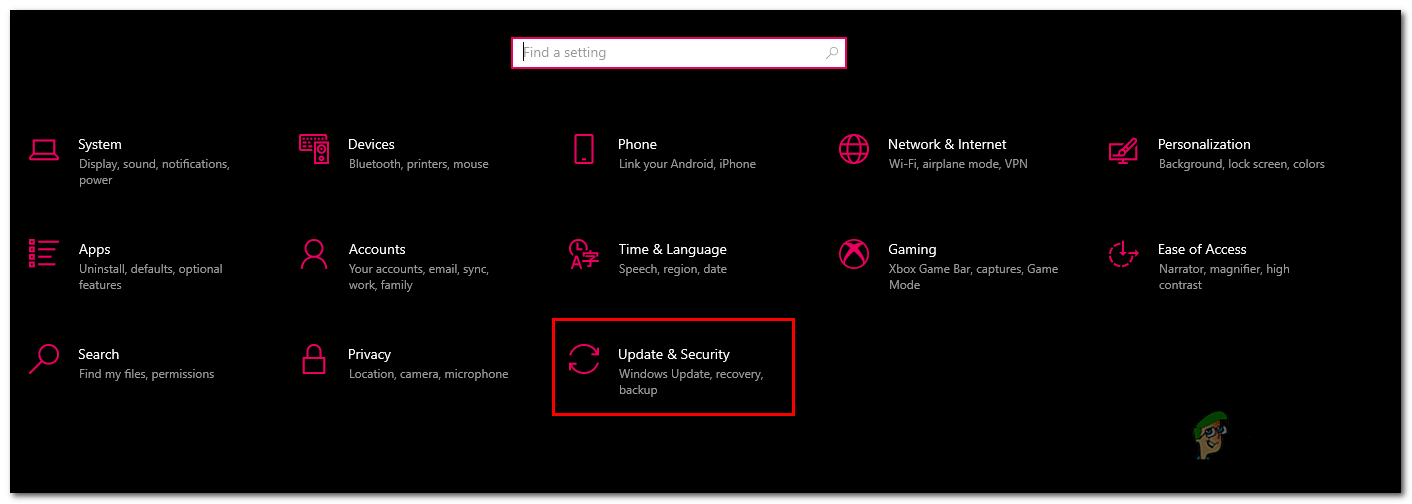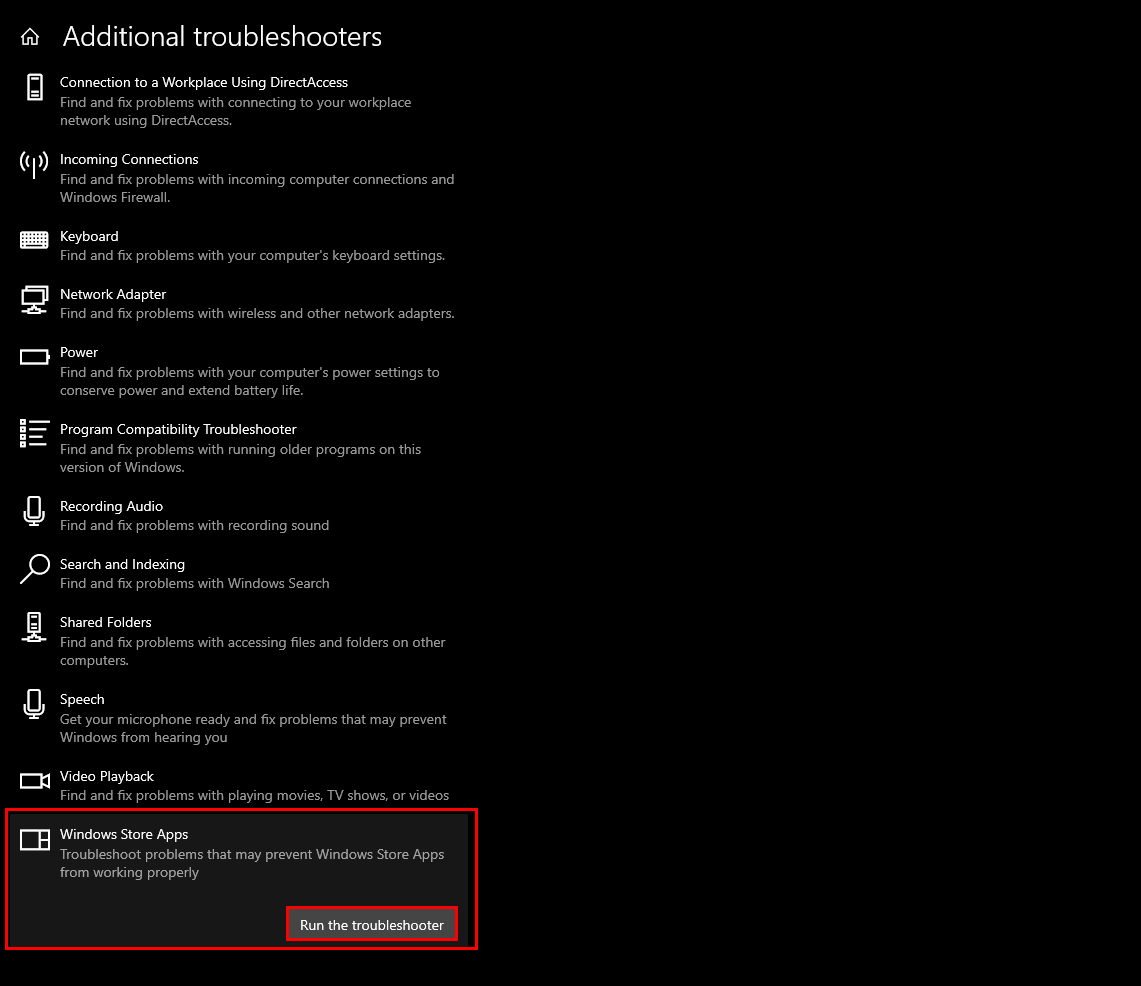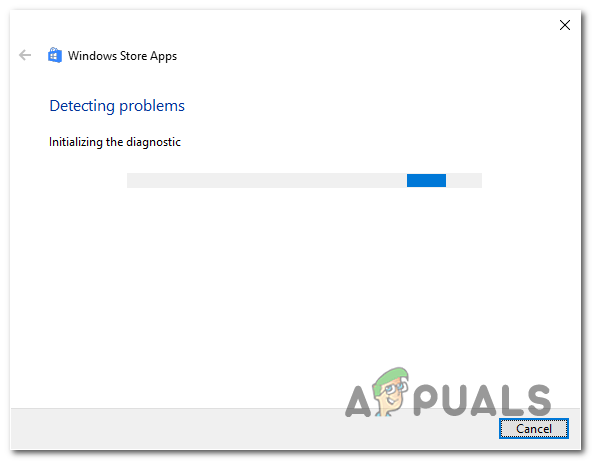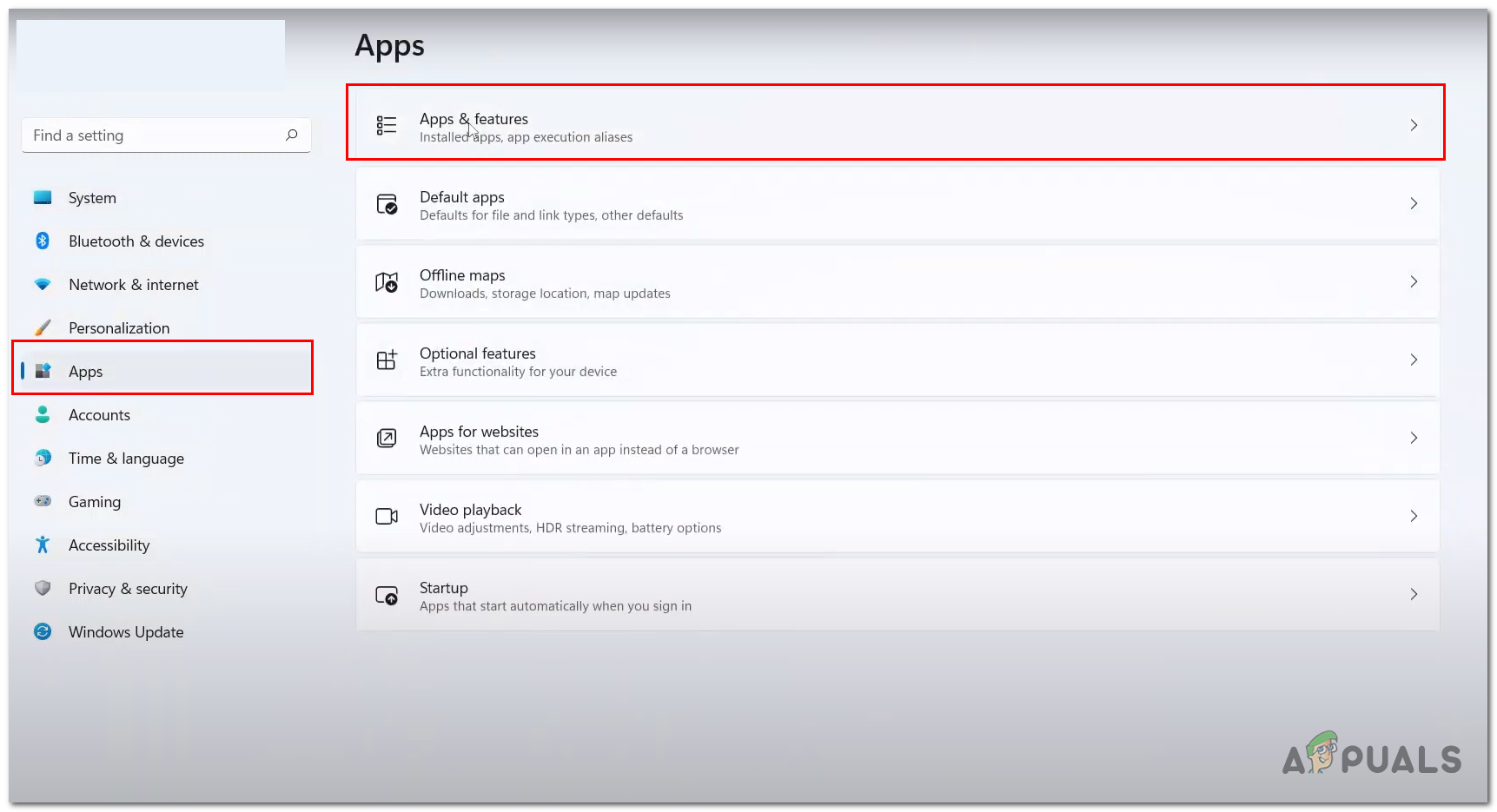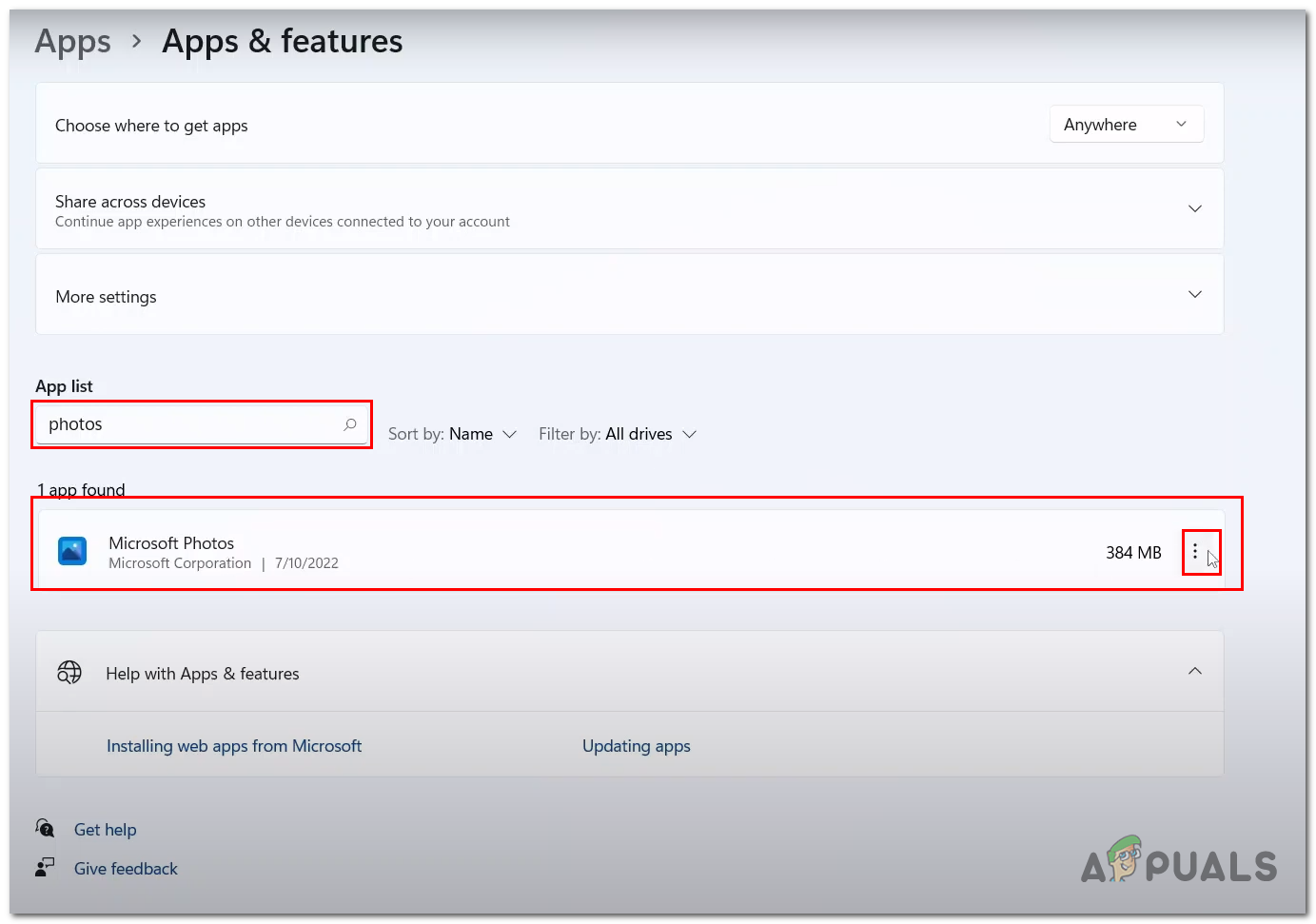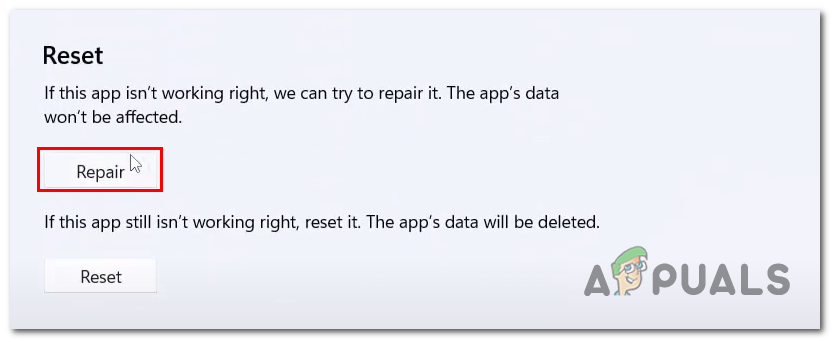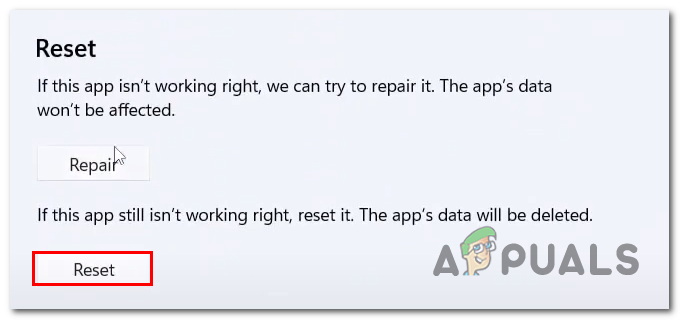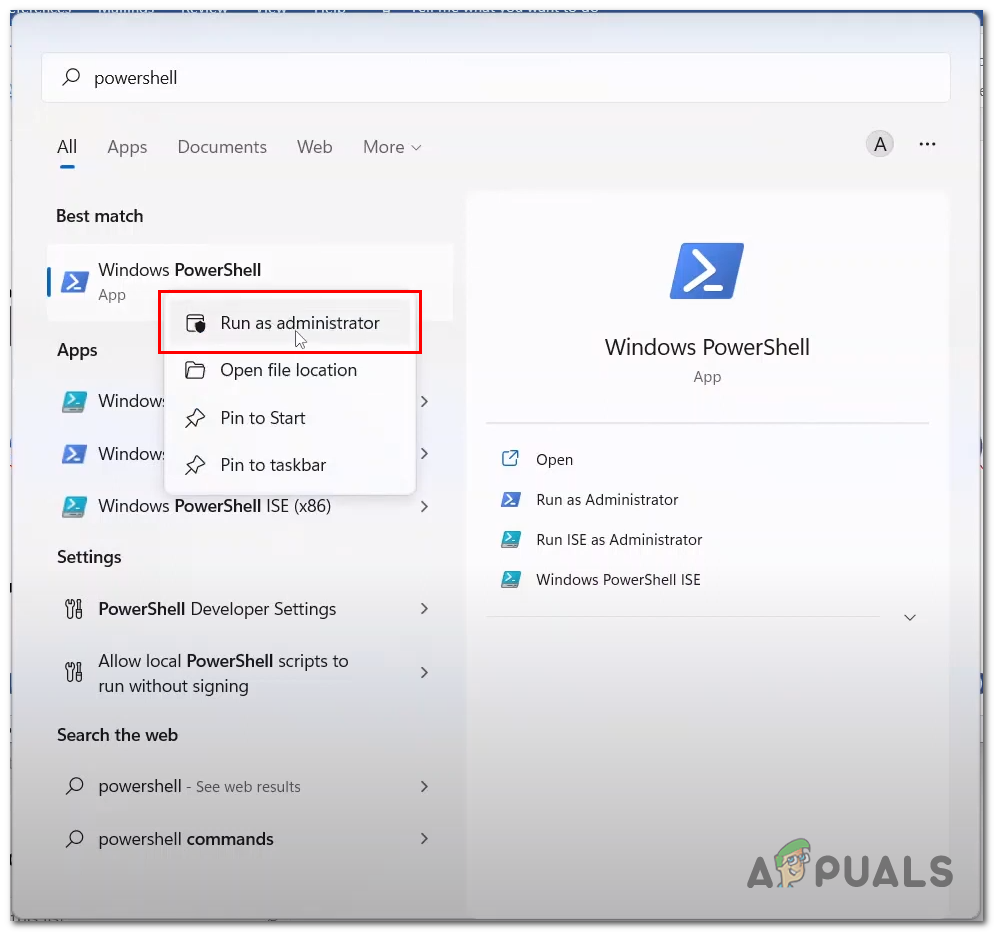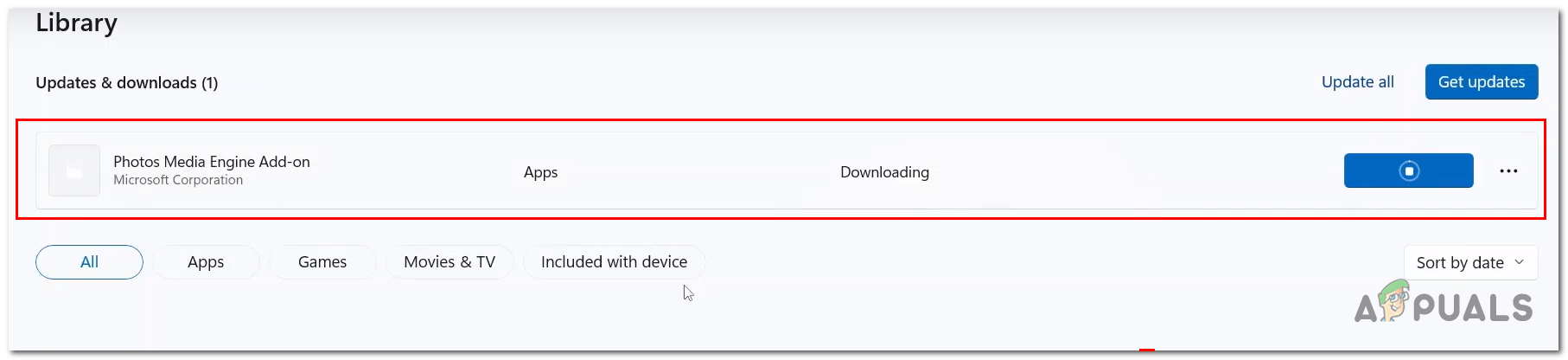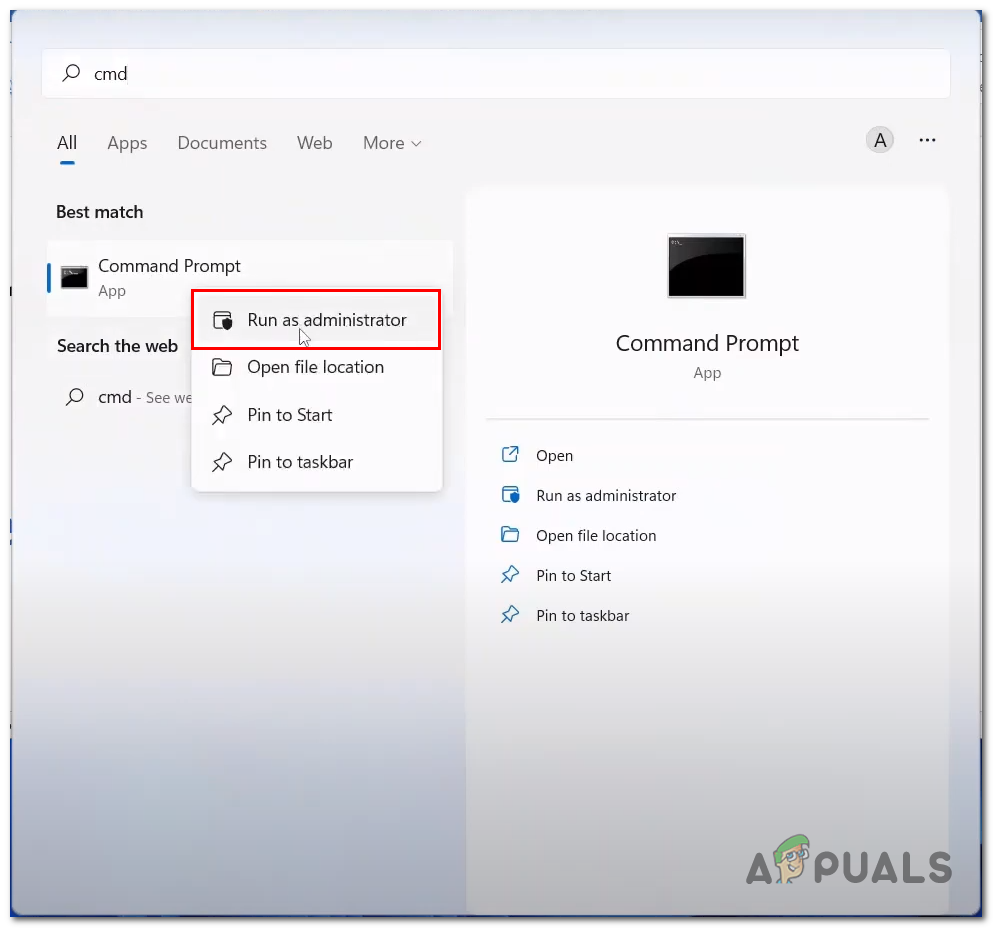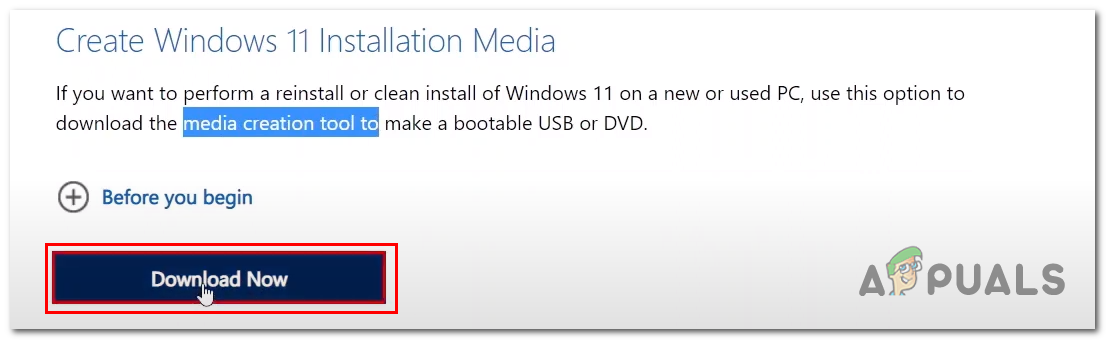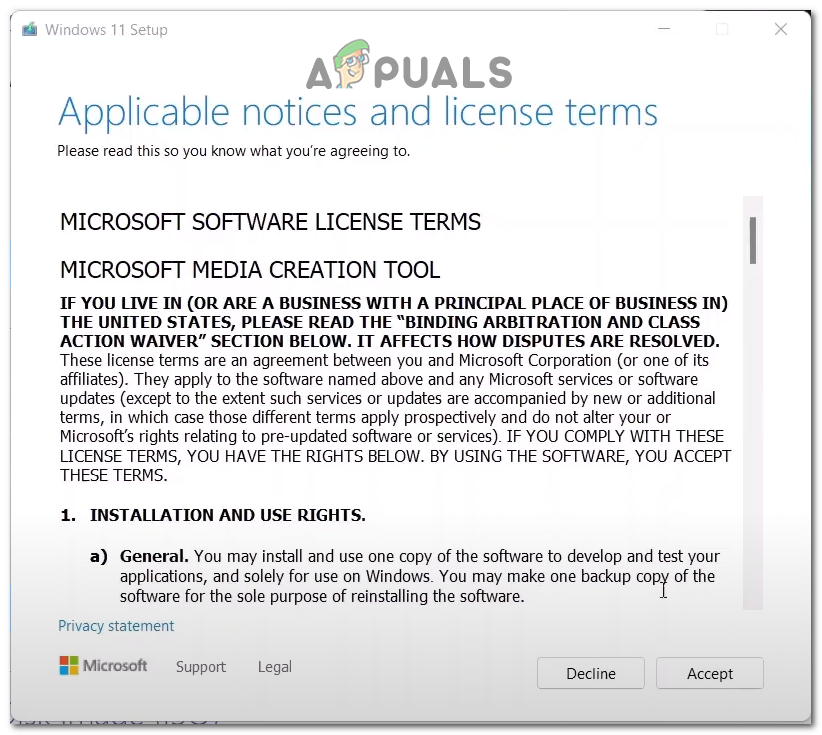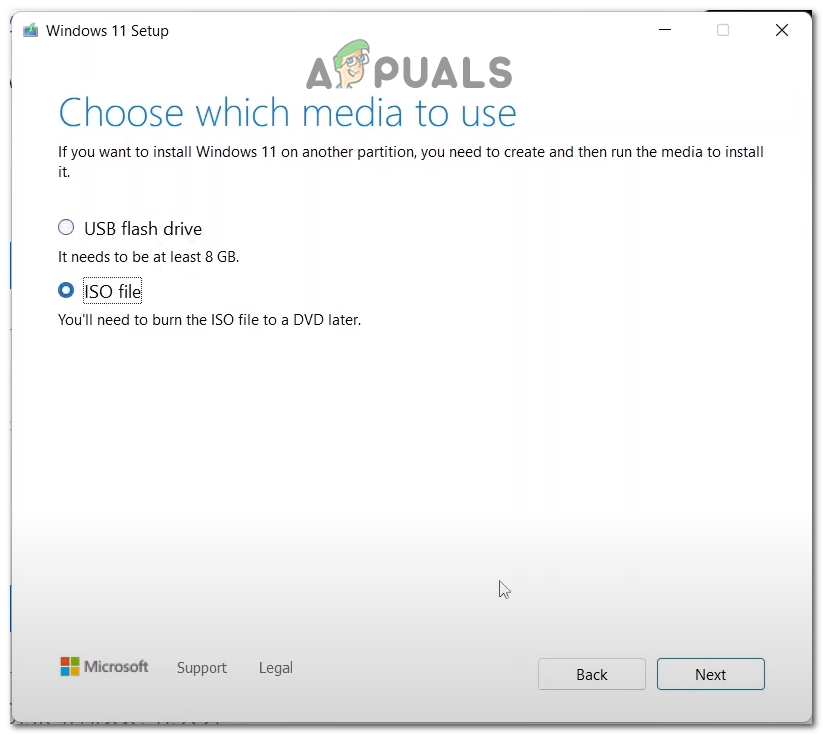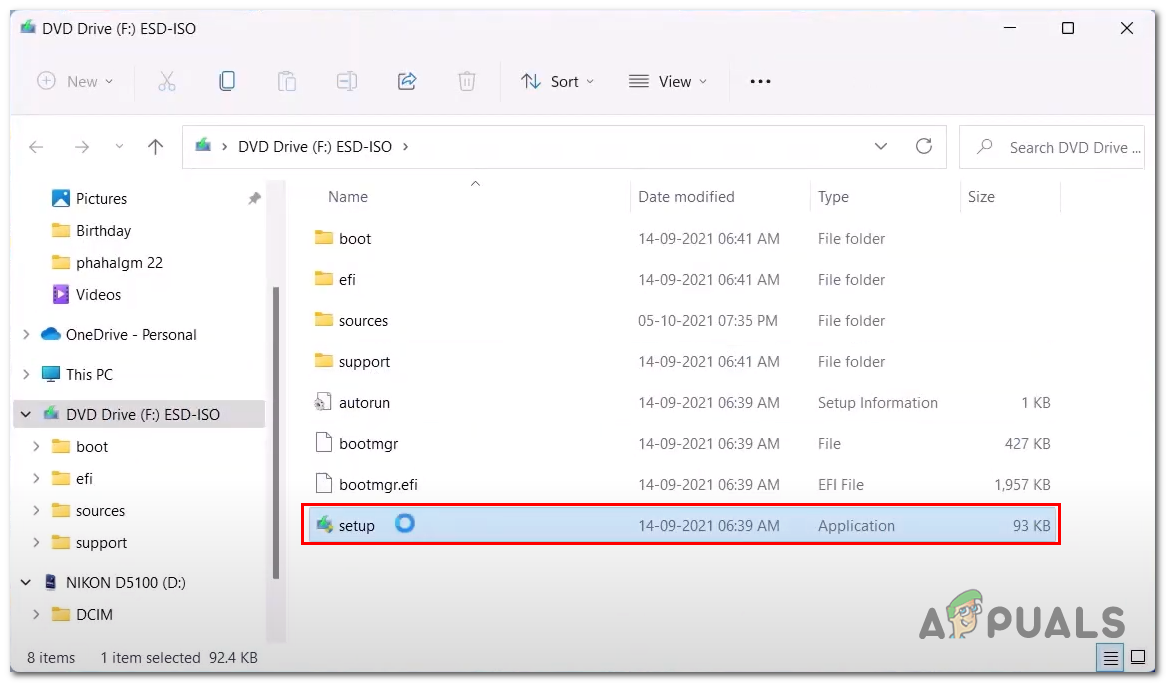After a thorough investigation of the issue at hand, we have gathered the below-mentioned factors to be the chief culprits for us facing this error with the photos app/ video editor
Outdated Windows Version- It is possible that your windows version is outdated and unstable. Microsoft releases new updates that solve the previously discovered bugs now and then.Damaged Application files- Another possibility of facing this issue can be a corrupt application. This can be easily fixed by reinstalling the photos app or using the windows utility tool to repair the application.Outdated Photos app- It is likely that the version of the Photos app installed on your computer is outdated or unstable. This can easily be dealt with by installing the newest updated photos app.Corrupt Windows System files- Another general cause of applications not functioning properly is corrupt windows system files. It can easily be identified by running an SFC scan.
1. Update Photos App
It is possible that the version of the Photos application installed on your computer is outdated and possibly a version that is buggy. You can easily update the photos app, Follow these steps to do so: If the issue presumes, continue to the next step.
2. Run the Windows Application troubleshooter
Windows comes equipped with a utility tool that helps users in similar cases, Windows application troubleshooter will automatically identify and fix the issue. Follow these steps to run the windows application troubleshooter.
2.1 Windows Application troubleshooter on Windows 11
If you’re a Windows 11 user, follow these steps to run the windows application troubleshooter on your computer:
2.2 Windows Application troubleshooter on Windows 10
If you’re a user of Microsoft Windows 10, follow these straightforward steps to run the windows application troubleshooter: Once it has finished processing, try launching the photos app to check. If the issue presumes, continue to the next step.
3. Reset and Repair Photos Application
Another common fix to this issue can be resetting or repairing the application using windows provided utility. Resetting will delete any custom changes and reset the app to default settings and repairing will check the application’s root file and verify for files integrity. Follow these steps to reset and repair the windows photos application: Once done processing, try relaunching the photos application. If the issue presumes continue to the next step.
4. Uninstall and Reinstall the Photos application
You can try uninstalling and reinstalling the photos application, doing so has fixed the error for multiple people facing the same issues with their photos applications. Follow these steps to uninstall and reinstall the photos application: Try launching the photos application to check if the issue has been fixed. If the issue presumes, continue to the next step.
5. Run an SFC and DISM scan
An SFC scan or a System File checker is a windows utility tool that is used to scan all system files and replace them from the cache whereas in DISM it scans protected system files and replaced them by mirroring files from Microsoft’s catalogue. Follow these steps to run an SFC and DISM scan. Once restarted, check if the issue has been resolved or not. If the issue presumes, continue to the next step.
6. Repair Photos Application Package using PowerShell
Repairing the photos app package might fix our issue as preparing the application package will fix minor glitches inside of it that may help us to solve our issue. Follow these steps to repair the photos application using PowerShell: Once processing finishes, retry the photo application. If the error presumes, continue to the next step.
7. Update Windows Using Windows Media Creation Tool
Updating your windows using the windows media creation tool might help you fix this error, follow these steps to update your windows to the latest version: Once updated try launching the photos application.
How to Use Google Photos to Store All Your PhotosFix: ‘Oops! We Coudn’t Save that one’ Error in Photos App[FIX] Photos App not Importing from iPhoneMicrosoft Finally Rolls Out Redesigned Photos App To Insiders and Releases…