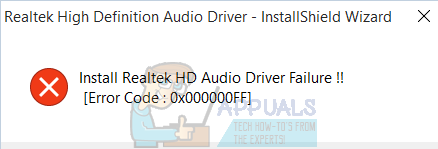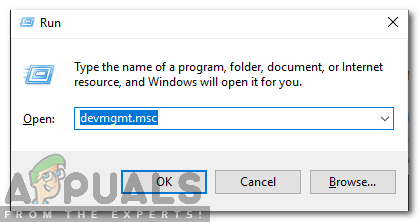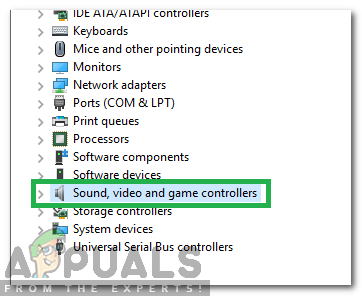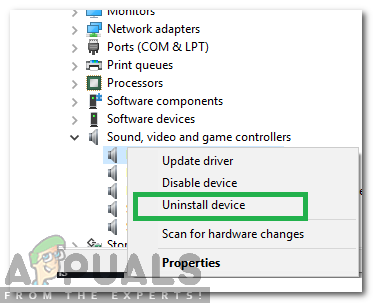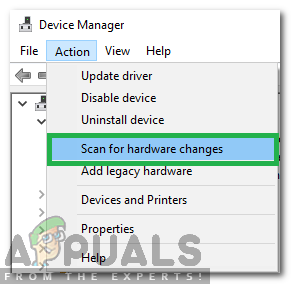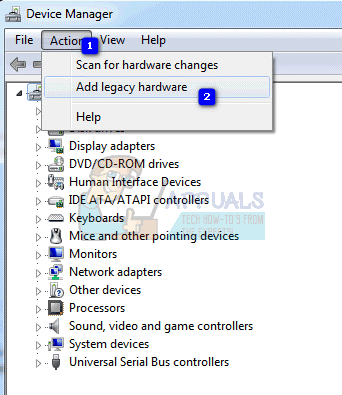This issue can happen in a number of environments, and there is more than one possible cause. Users have tried a number of things to solve the problem, and there are a couple of solutions that worked for them. If you’re affected by the problem, read on to see how you can solve it and install the drivers. NOTE: There are cases where this issue appears due to a dead sound card. This situation can’t be fixed via a software solution, and will require you to replace your sound card. You will see no error, and no device with a yellow exclamation or question mark in the Device Manager, and Windows won’t let you install the drivers as the hardware device is dead. None of the methods below will work if that is the case.
Method 1: Reinitializing the Driver
It is possible that the driver installation might be corrupted. Therefore, in this step, we will be reinitializing the driver installation. For that:
Method 2: Check for malfunctioning drivers and update manually
If Windows won’t let you install the drivers, you can try to update them from the Device Manager.
Method 3: Use the Add legacy hardware option in Device Manager
This method is applicable only when Sound, video and game controllers is missing from Device Manager.
Method 4: Remove the drivers, and let Windows install its own
Method 5: Disable Microsoft UAA Bus Driver for High Definition Audio
Since Realtek is the only audio driver that comes with the UAA driver installation inside, unlike the drivers from Conexant od SoundMAX, you can disable the UAA bus, and reinstall the driver. Given that the conflict lies in the UAA driver, removing it will let Realtek install itself properly, along with the UAA bus as well.
Fix: Realtek Audio Manager won’t Open or Cannot find Realtek Audio ManagerSOLVED: Windows 10 Update Failure Error Failure 80240020Windows 10 20H1 2004 Blocked By Windows Security App? Here’s A Solution To…Fix: Realtek Drivers Causing Crackling Audio in Windows 11