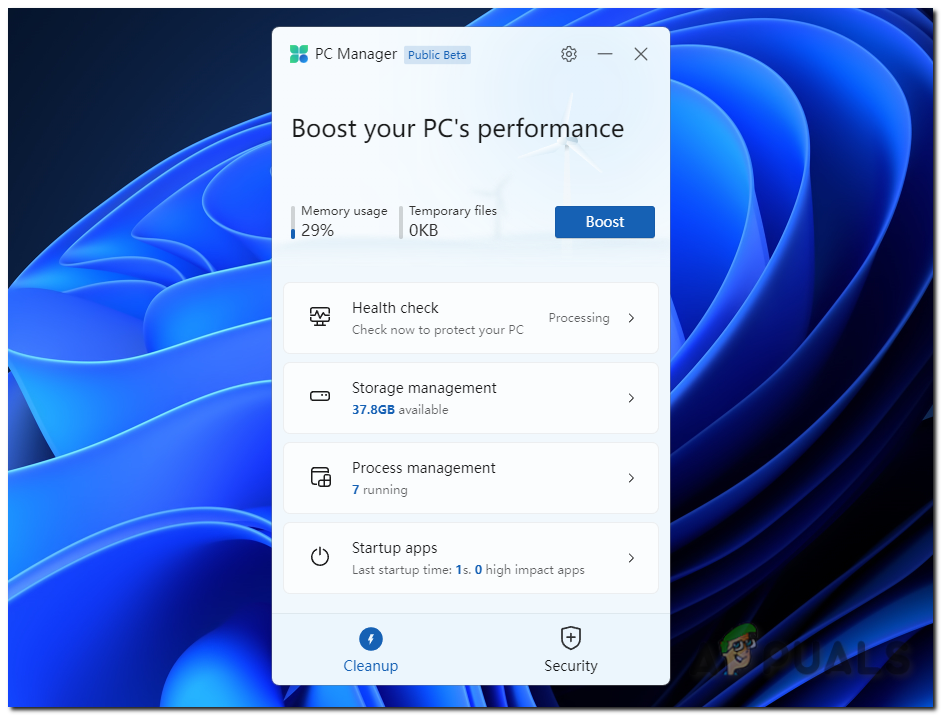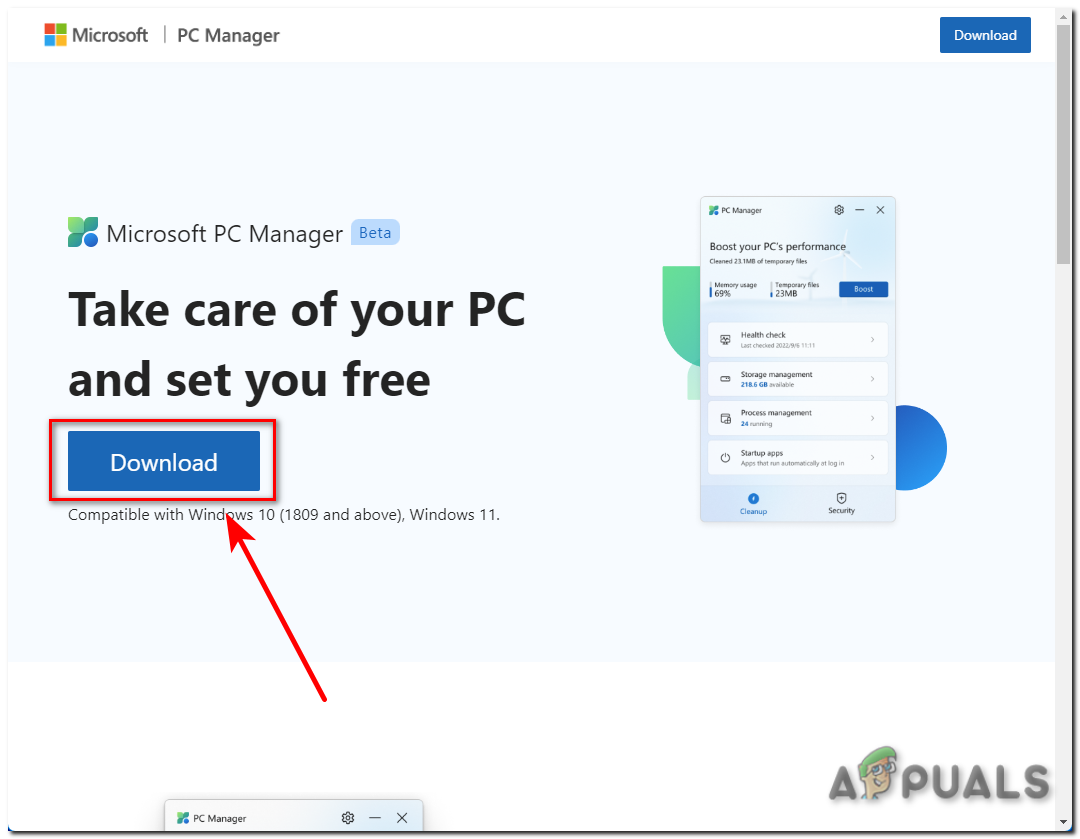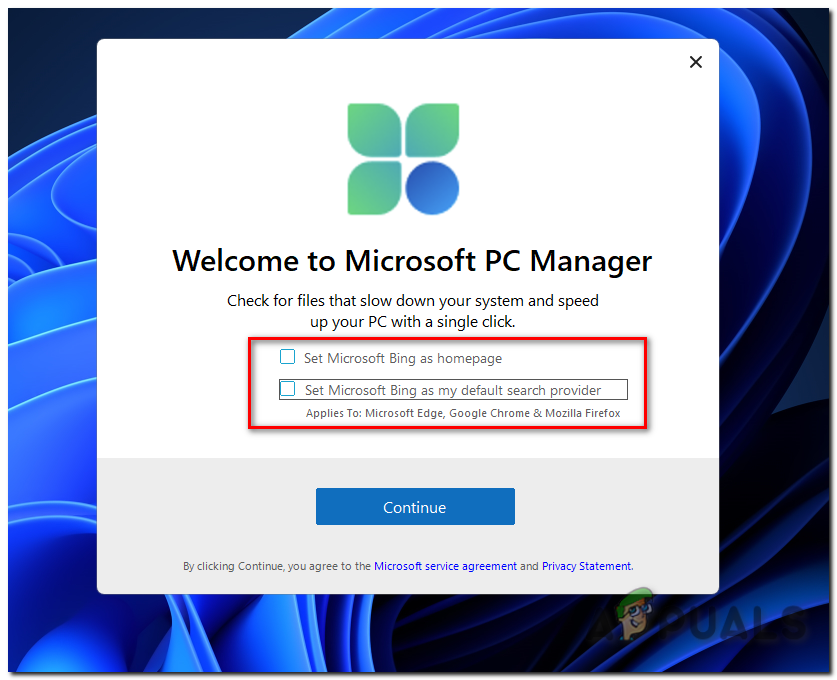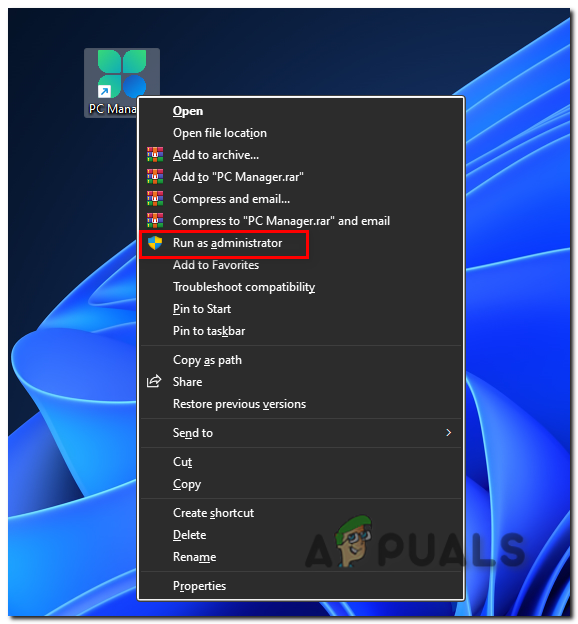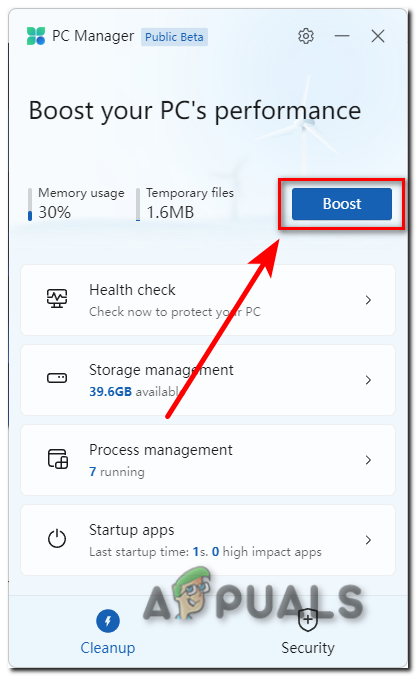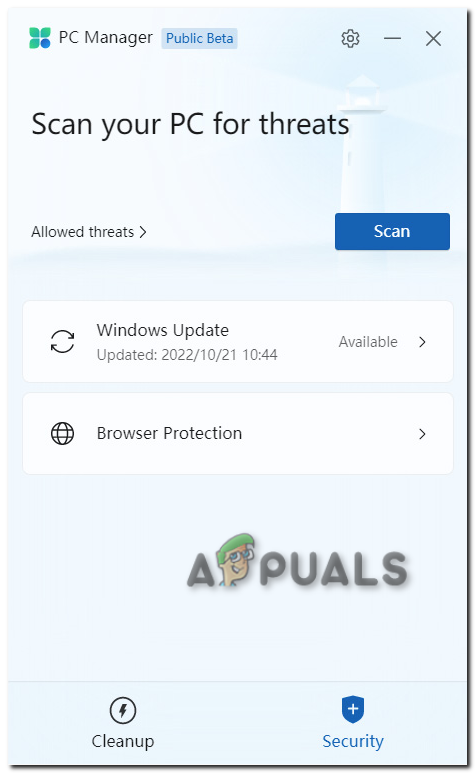It’s very easy and simple to install this program; follow these steps:
Set Microsoft Bing as homepage.Set Microsoft Bing as my default search provider.Unchecked Microsoft Bing promotional options
Now open the program. If it doesn’t open, you can run it as an administrator. This program has only two main sections as of now: “Cleanup” and “Security.” The cleanup section can remove temporary files, disable startup applications, close background applications, and search for general issues with your computer. It also has a memory cleaner, and to my surprise, it works pretty well. It managed to decrease my memory usage by around ~15%, which is more than enough for an average user. Just press the “Boost” option on the top in the Cleanup section. The “Security” section simply checks for new Windows Updates and virus definitions. It can also scan your PC for threats but that section checks for threats using Microsoft Defender, so nothing new here.
Microsoft Visual Studio Code Editor Official Build Latest Version Available For…Install Microsoft Office Picture Manager in Office 2013How to fix Microsoft PC Manager won’t install?Windows 10 Remote Desktop App UWP Client Version Latest Update Available For…